When was the last time you visited a place with public Wi-Fi? Most public spaces, from airports and hotels to cafes and libraries, offer Internet access for mobile devices.
So unless you take steps to protect your data, the information on your phone could be accessed by hackers. Here are some recommendations from experts:
1. Do not access personal or financial information over public Wi-Fi.
It might seem like an easy precaution, but many people still check their accounts or make purchases over public Wi-Fi. Wait to use credit cards and checking bank accounts until you’re on a secure connection.
2. Turn off anything you don’t need.
It’s best to close apps, links, and features you’re not using. This is because hackers can use certain features of your phone, especially location services, to gain a connection. Turn off GPS and geo-tracking for apps where you do not need them.
3. Choose your applications wisely.
When you download apps to your smart device, make sure it is from trustworthy sources. While the Apple App Store and Google Play try to prevent risky apps from gaining entry, fraud and scams occur. So update your software and apps regularly, as they often patch software vulnerabilities and remove old apps you don’t use.
4. Use a lock code, strong passwords, and encryption.
Make sure you set a lock code to require access to your mobile device. Strong passwords are essential to online security and the main barrier to being hacked. Make sure your password is at least eight characters long with a mix of upper and lower case letters, but try for 10-12 characters.
Implement multi-factor authentication when possible, which requires a user to provide at-least two verification factors to log in. So even if malicious individuals have a password to one of your accounts, they won’t be able to log in.
Use a VPN, short for Virtual Private Network, to create a network within a network, keeping everything you do encrypted.
5. Be wary of links and attachments.
Do not open links or attachments via email or text unless you know the source. The link or attachment could download malware on your device if it is spam. Also, never enter personally identifiable information or payment information on websites that are not secure. A secure site will start with “https” and have a lock icon in the browser field.
While there’s no way to be 100% secure online, taking these steps will reduce your risk. Individuals can also purchase some protection through personal cyber insurance, often through their homeowners’ policy. Speak to a trusted insurance advisor to learn more and see if a policy meets your needs.