Our heavy technological dependence has created an increased need for protecting our private information. Nearly all of us post on social media and other websites personal information that we wouldn’t want anyone but our “friends” to have access to. While it is nearly impossible to block tracking from the internet all together, there are a variety of ways you can prevent it. Consider these 4 helpful tips to protect your privacy online:
- There are a variety of internet browser settings you can play with to increase privacy. Each web browser varies but typically, there is an option to prevent third party tracking by blocking third-party cookies. This is not a default setting so you have to manually go in and select this. While you’re in the settings tab, you can enable the “Do Not Track” setting as well.
- You can opt for additional privacy plugins that will allow you to see and block any third parties that are tracking you online. Some privacy plugins allow you to block pesky advertisements as well. This will not only increase your privacy but make loading website pages faster as well.
- When browsing, make sure to log out of all your social media sites and emails. When you remain logged on, third party tracking websites can see what else you search for on the web. You must break the link between social media and browsing behavior.
- Whenever you shop online, put your phone into “Airplane Mode.” If possible, you should avoid stores that employ retail tracking entirely. It is also important to note that loyalty programs typically track your online activity and purchase power.
Contact Chivaroli Premier today for any questions you may have on cyber liability.